An organization’s IT infrastructure acts as the engine for productivity. The modern workforce expects unprecedented levels of flexibility when it comes to accessing productivity tools and applications.
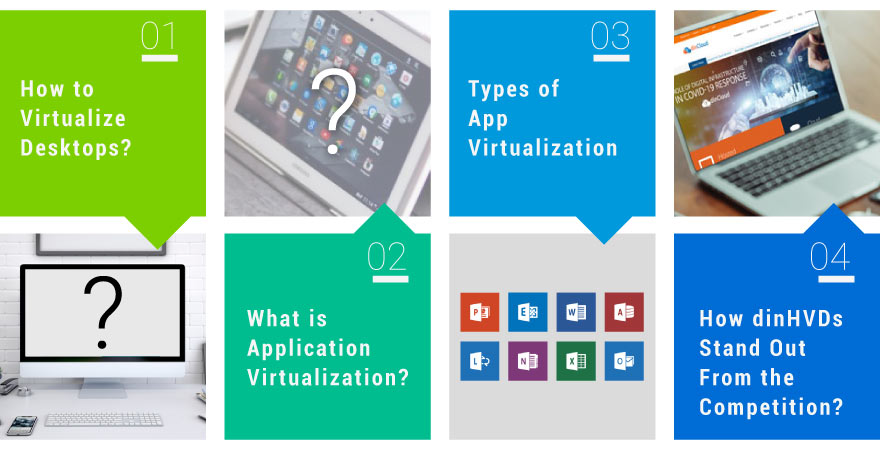
Virtualization of Desktops and Applications is rapidly becoming a very effective platform for supporting the ever-growing needs of a modern workforce. Thanks to cloud computing in general and public cloud providers like dinCloud in particular, this is now a reality.
How to Virtualize Desktops?
You create virtual instances of desktop computers over the data centers of a Cloud Service Provider (CSP) like dinCloud. These Virtual Desktops (dinHVD) will have a fully virtualized CPU, RAM and Storage capability.
Employees will be able to login to their cloud hosted virtual desktops using a login device such as tablet, laptop or desktop, a web browser and an internet connection. The device your employees use to login to their virtual desktops will serve as the input mechanism.
All the work your employees will perform over their dinHVDs will be safely stored over the data centers of dinCloud. No actual processing takes place over the employee device, rather dinCloud’s infrastructure will perform all the processing for you.
The same holds true for data as none of it will be stored on individual employee devices. All your data will be stored in the highly secure global data centers of dinCloud. To further protect your data, we maintain its regular backups at multiple locations.
Also Read:
- 5 Compelling Reasons to Adopt Desktop as a Service – DaaS
- Why Prefer dinCloud Hosted Virtual Desktops Over Physical Desktops?
- How DaaS Outperforms VDI on Many Counts?
What is Application Virtualization?
A basic virtual desktop (dinHVD) is good enough for low end computing and processing tasks. However, modern organizational workloads at times demand specialized productivity software and enterprise grade applications.
Therefore, a stage may come where a traditional virtual desktop may not be sufficient to meet your organizational needs. In that case, thanks to the concept of virtualization that now extends beyond just computing to applications and software as well.
Types of App Virtualization
When we focus on virtualized software or applications, we can achieve this using two basic deployment models. The first option is to directly utilize the virtualized form of software solution being provided by the software company itself.
An example of such a deployment model would be Microsoft’s Office 365 suite of productivity software. This is in fact a cloud based extension of the traditional MS Office suite of productivity applications.
However, the downside to such a deployment model is that you can’t utilize the virtualized software beyond the allowed scope. Secondly, this option may prove costly over the long term as most individual features of software may remain under utilized.
The second deployment model for virtualized applications is to integrate those apps into your virtual desktops. dinCloud’s class leading Virtual Desktops (dinHVD) can easily be equipped with the best enterprise software available in the industry.
How dinHVDs Stand Out From the Competition?
Our cloud hosted virtual desktops (dinHVD) can be equipped with fully licensed and patched productivity software and applications of your choice. What this means for you as an end user is that you will enjoy a secure and reliable productivity environment.
Licensed software means that dinCloud’s virtual desktops will deliver a smooth performance as promised. Fully patched software mean that our dinHVDs are fully secured against the latest and even imminent cyber threats lurking around.
Both the above factors ultimately translate into an unmatched end user experience. Through dinCloud’s Hosted Virtual Desktops, you can expect fully satisfied employees. This in turn will drive up employee morale and productivity.
Also Read:
- The Do’s and Don’ts of a Hybrid Cloud Deployment
- Which Platform Best Supports Distance Learning – DaaS or VDI
- How dinCloud’s Hosted Virtual Desktops Benefit Your Enterprise?
Unmatched dinCloud Support

In the early days of deploying hosted virtual desktops, Customer Support is very crucial. At dinCloud, we will take you along each step of the deployment process. Our Cloud Care Professionals will be available to assist you 24/7/365 over multiple platforms.
dinCloud’s support staff is always ready to assist you over phone, email, Skype or any other medium that you feel comfortable with. At dinCloud, it is always our top priority to immediately resolve any issue or difficulty that you may be facing.
dinCloud Virtual Desktops and Business Continuity
Our cloud hosted virtual desktops are a very suitable solution for your Business Continuity needs. Our global data centers can support your critical operations even in the event of any unforeseen disruption.
Even if one of our global data centers is facing some disturbance or disruptive event, the load is immediately transferred to the nearest available data center. This implies that your critical business operations will proceed uninterrupted in all circumstances.
Why Prefer dinCloud’s Infrastructure?
At dinCloud, we have a strong realization of the responsibility and trust that you place in our cloud services. To live up to your expectations and even exceed them, dinCloud’s management always keeps investing in the industry’s best infrastructure.
Our global data centers are equipped with state of the art IT equipment that is regularly upgraded and maintained using the cloud industry’s best international standards. Our data centers are certified for the highest standards of physical and cyber security.
Why Prefer dinCloud for Desktop and App Virtualization?
dinCloud has established itself among the leading public Cloud Service Providers (CSP) in the industry. Our Cloud Hosted Virtual Desktops (dinHVD) deliver a robust, secure and reliable desktop and app virtualization platform.
That’s not all, dinHVDs are offered by dinCloud at an industry beating flat rate pricing model. What this means is that your cloud bill shall be free of any unwanted surprises. You can plan your IT expenses right down to every precious dollar.
Contact Us for your Desktop and Application virtualization needs and dinCloud’s experts will design a solution that’s not only best for your existing needs, but also any future needs.


