Remote Desktop Services from dinCloud
Overview of RDS
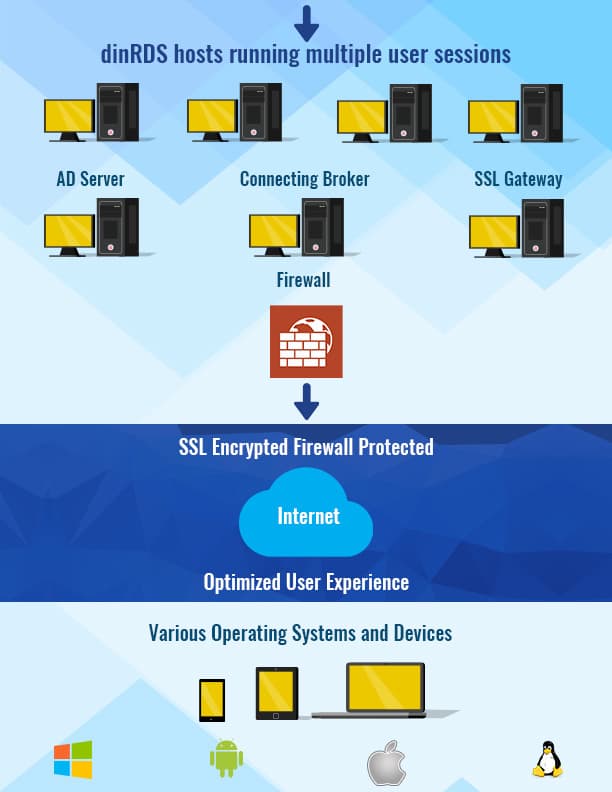
How dinRDS – Remote Desktop Services Works
RDS For the Admins
From an administrative viewpoint, RDS provides terminal session like access to a pooled group of users to a shared session. Users enter a session and changes or documents they store directly in that session will be visible on their next login.
Maintaining RDS
Provision and centrally manage resources with ease via our cloud orchestration portal. Track usage and monitor/adjust your infrastructure through our centralized console. dinRDS can be quickly deployed and rolled out to users. And while we offer convenient self-service, dinCloud’s support team is also available to you.
Security of Remote Desktop Services
Remote Desktop Services from dinCloud come equipped with a dedicated firewall and SSL encryption. Additionally, all dinCloud services are hosted via SSAE 16 SOC 1 or 2 data centers, adhering to the most stringent security standards in the industry today. Sophisticated access control is based on identity, device, location and connection.
RDS For the Users
Accessing a Remote Desktop is simple for the end user. They can access it from multiple device types.

Seamless User Experience
With Remote Desktop Services, users access session-based desktops via HTML5, Chrome, Android, Mac, iOS, or Windows devices. The user experience is seamless within the RDS platform, similar to that of a traditional desktop.
Rich Experience with RDS
dinCloud’s RDS features an enhanced protocol and multimedia support. dinRDS also supports full USB and network printing and scanning.

RDS Benefits
Deployment Type
Enterprise, multi-tenant, many deployment models
Performance
As many businesses move to a cloud-centric delivery model, DaaS provides a more agile way to support mobility. DaaS allows you to support modern workplace initiatives such as Bring Your Own Device (BYOD) and mobility, which are increasingly common and central to talent recruitment and retention.
Access Control Mode
Flexible-based on identity + device + location + connection
Compatibility
Supports current and legacy Windows editions
Printing and Scanning
Enhanced, full USB & network printing & scanning
Platforms Supported
Windows, Chrome, HTML5, Android, Mac and Linux OS
RDS Terminal Services Pricing
The SSL certificate helps ensure data is encrypted while in transit.
SSL Certificate
1 year
A typical configuration for would require the below.
SSL Gateway
Monthly
Active Directory
Monthly
Connection Broker
Monthly
Terminal Server
Monthly
As customers scale their infrastructure, our virtual machines can also scale up to support 300 users.
What’s Next?
If you’re ready to move forward with dinRDS, please see a demo, request info, or get a quote.

