Admit it. We all love to hate Windows. I remember when Windows 3.0 (1990) came out. I know, I’m OLD right? What blows my mind is there was actually a Windows 2.0 (1987) and 1.0 (1985!). I actually muttered to myself “who the heck is ever going to use this?!” Windows started as merely a clunky GUI overlap to MS DOS, where every icon had a file for itself on disk, and it was way faster to do something via CLI. To put things into perspective — and even teach some history to you millennials out there — a picture really is worth a thousand words… try not to laugh! Step into my time machine…
Windows
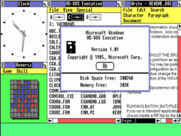
1x
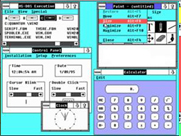
2x

3x
Windows has a funny way of intentionally torturing you along the journey between versions. Yet, you learned to relish every pit stop on your way to what your soul whispered deep down must be an impending Nirvana, someday, somehow, at the end. Delusional thinking my friends! Windows 95? Loved it. XP, ME, Vista? Years of hell, intended to make you absolutely savor the arrival of Windows 7! It worked.
By the time Windows 7 popped on the scene, we were all scared animals, savagely clinging to the Windows 7 OS and vowing to never let it go. We would go down with the ship rather than give it up! After a few drinks, New Year’s resolutions to never upgrade became easy to make each year. Windows 8.1 only justified our paranoia by stripping away the start menu in a draconian attempt to impose a fog of war upon our otherwise starkly amusing and curiously strong daily explorations of the Windows operating system. But the sun started to rise again, and we saw a glimmer on the horizon…
Enter Windows 10
Windows 10 showed up like an old flame. Memories were reinvigorated as the start menu and a bit of our dignity was returned. Touting better security, faster boot times, easier interactions with Cloud, an online upgrade process, more stability, and best of all, it was FREE. Woo hoo! Drinks were on me that day.
The Morning After
Overall, I do love Windows 10. That said, I had trouble with various applications. Some, flat out didn’t work and had to be uninstalled. Others like Cisco AnyConnect VPN I just had to re-install and they came back to life. The new default browser is Microsoft Internet Edge and a fair number of internal and external websites I use don’t play well with it. You do have the option of re-opening a website with or just using Internet Explorer 11 to begin with but eventually I just gave up and just made Chrome browser my default. Certain WebEx sessions just don’t work right in Windows 10. However, other problems like my Join. Me snap-in for Outlook 2013 that went sideways in Windows 8.1 started working again. Overall? Mixed bag, but I still love it. I had to find a way to deal with the residual problems in order to realize the full benefits of Windows 10.
Filling in the Gaps; aka dinHVD and dinApp to the Rescue!
I find myself constantly using my dinHVD (hosted virtual desktop) from all over the USA anytime I don’t want to lug a laptop, when I feel like using Windows from my Chromebook, or something doesn’t work in Windows 10 and I need a Windows 7 desktop ASAP. I use dinApp, our application virtualization solution to put an Internet Explorer 8 browser icon on my Windows 10 desktop to deal with those pesky legacy internal corporate websites that haven’t upgraded yet, or when I’m on my iPad and want to run a Windows app like I would any other app on my tablet.
When that app is Internet Explorer, I can also surf flash enabled websites from my iPad. All of the files created by my laptop, virtual desktop, or iPad exist on a product we resell called “Egnyte” (we get ridiculous pricing when you bundle it with any of our services) so that I can get to that presentation, spreadsheet, word document and much more without having to leverage dinHVD or dinApp at all. I use our services when I create; when I consume the files these applications and others generate, I can do it from anywhere on any device without logging into a virtual desktop or the device I originally created it on.
And for those days when I install a driver into Windows 10 that wipes out my laptop’s video card entirely (booting into safe mode to fix the chaos is SO much fun ugh) or forgot to charge my Chromebook (ouch) I can still catch that meeting starting in 5 minutes from another device via my dinHVD. I also tend to use dinHVD via HTML5 when I see a kiosk somewhere or I’m at a friend or relative’s house and didn’t lug any devices with me. Real mobility freedom at last! Plus I’m a lot less frustrated when IT is working on one of my devices for a while. I don’t miss it; everything I need is in the Cloud.
 Mike L. Chase, J.D., CCIE# 7226 (mchase@www.dincloud.com) is the EVP/Chief Technology Officer for dinCloud, a cloud service provider and transformation company that helps businesses and public/private organizations rapidly migrate to the cloud through the hosting of servers, desktops, storage, and other cloud services via its strong channel base of VARs and MSPs. Visit dinCloud on LinkedIn: www.linkedin.com/company/dincloud.
Mike L. Chase, J.D., CCIE# 7226 (mchase@www.dincloud.com) is the EVP/Chief Technology Officer for dinCloud, a cloud service provider and transformation company that helps businesses and public/private organizations rapidly migrate to the cloud through the hosting of servers, desktops, storage, and other cloud services via its strong channel base of VARs and MSPs. Visit dinCloud on LinkedIn: www.linkedin.com/company/dincloud.


