Cloud computing is known as a general term of using a network of remotely hosted servers on the internet to store, manage and process data. Cloud Computing is an authoritative technology that enables computing over the internet. It is used to reduce capital costs and expenses while enabling powerful applications like SaaS, DaaS, PaaS, UCaaS and the like.
What is Cloud Orchestration?
An organization can use many types of cloud computing at the same time, which increases the complexity along with potential chances for these cloud to turn into a storm especially when data and applications are used across multiple cloud solutions. Cloud orchestration is a process used to streamline multiple workloads across several cloud solutions in an automated fashion to synthesize it into a single workflow.

Cloud Orchestration is a service oriented architecture which is used to align multiple business requests with data, application and infrastructure resulting in a consolidated process of workflow. It is used to maximize the automation benefits of agility along with reducing the costs and risks.
How is Orchestration Different from Cloud Automation?
Cloud orchestration is mostly used correspondingly with cloud automation. This is the reason it is important to understand the differences between cloud orchestration and cloud automation.
| Specifications | Cloud Automation | Cloud Orchestration |
|---|---|---|
| Number of Tasks | It performs a single task | It combines multiple tasks into workflows |
| Requirements for Performance | There must be a sequence according to strict security guidelines and permissions must be granted to perform automated tasks | Orchestration make sure to perform all the automated tasks in order, within a workflow |
| Error-proneness | It requires an engineer to code huge amount of coding to input commands. So, probability of errors is higher | Orchestration optimize the coding which means there is less chances of errors |
| Resources Usage | Each task requires independent resources, resulting in resource wastefulness | It creates a list of resources resulting into more accurate results while consuming lesser time |
Cloud orchestration optimizes and simplifies the process by removing the repetitive steps and eliminating redundancy. It creates a flow by identifying automated tasks which make up a process ensuring their reusability in different operations. Therefore it takes advantage of utilizing existing building blocks.
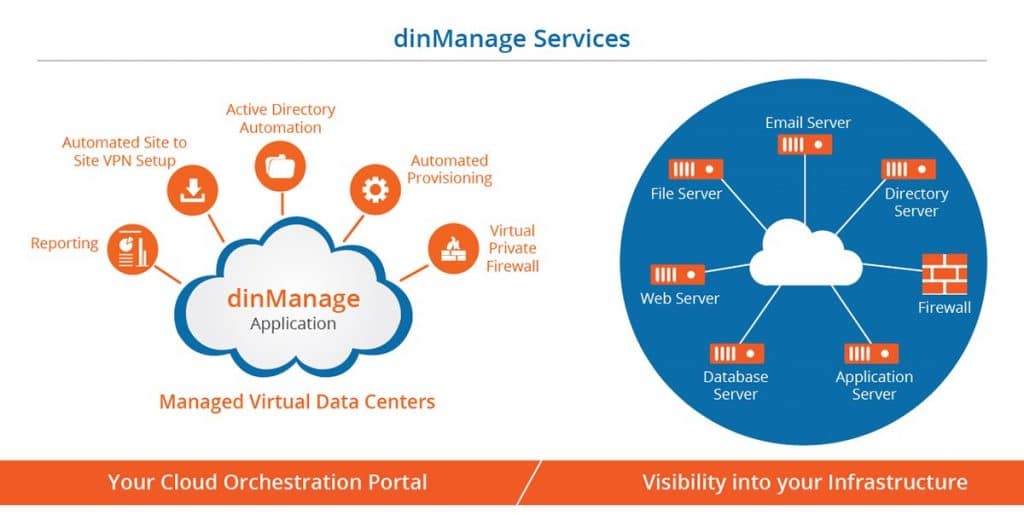
dinManage is an online application that allows users to configure secure virtual data centers in the cloud with complete control of their own environment – including desktops, servers and network security resources.
It is a cloud orchestration platform which provides complete control in the users hand to manage cloud infrastructure easily. With dinManage users can easily manage IT infrastructure including: desktops, servers, storage space and many applications to a virtual private data center. dinManage provides its users a transparent and easy to use platform to manage their secure cloud environment.
Benefits of dinManage (dinCloud’s Orchestration Platform)
There are so many reasons why dinManage is famous among cloud users and enterprises. dinManage provides several benefits such as:
- Users can control virtual private datacenter
- Environment remains visible 24×7 through an online web interface
- It provides simplified access to various cloud infrastructure management operations
- dinManage offers its users capability to design public, private and hybrid cloud
Some other benefits of dinManage are as follows:
Automate provision/De-provisioning
- It reduces required time of adding virtual desktops and servers into clients infrastructure
- It can add storage into clients account instantly
- It can configure virtual machine resources comfortably
- It allows to de-provision a virtual machine with a single click
- If required, it can restore de-provisioned machines within 48 hours
Data Center Operations Supported
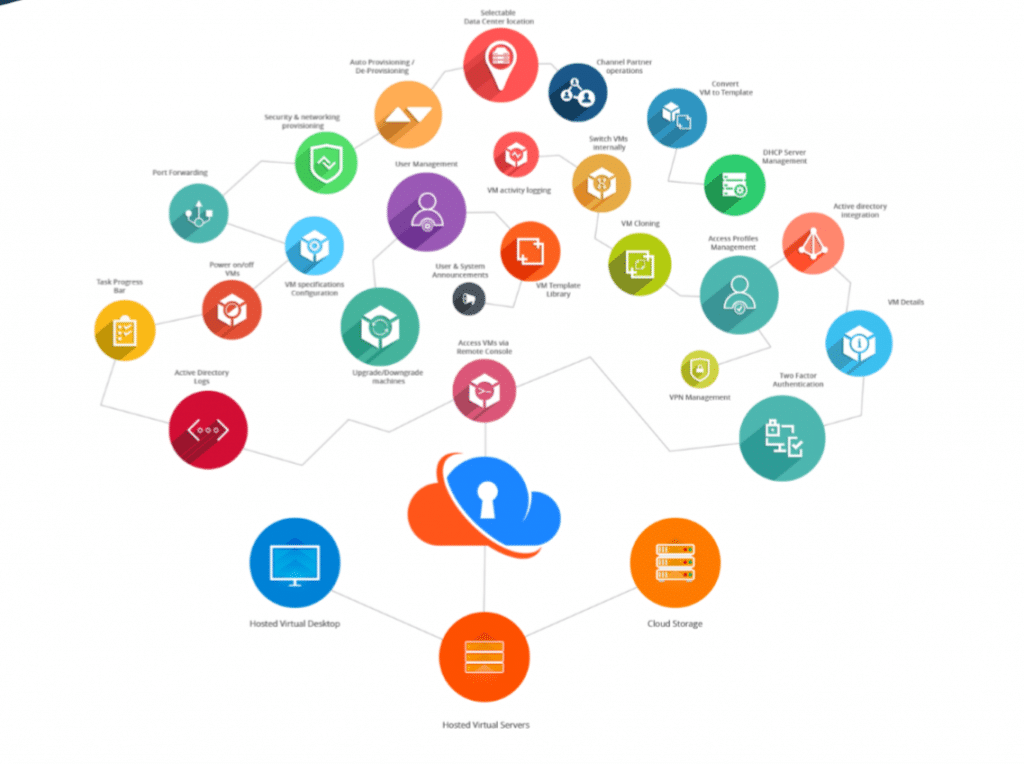
- Users can select a preferred data center location
- Provisioning/De-provisioning of virtual hosted desktops and servers
- Provision security and networking (VPN, IPs and firewall)
- Configuration of virtual machine, hardware and software
- It allows to upgrade/downgrade machines anytime virtually
- It allows to power on/off any machine with a single button
- It allows to access any machine as an admin user
- If required password can be setup for remote console
- User can add, delete and manage networks
- Users can assign friendly names to networks
- Users can switch machines between internal networks
Active Directory
Active directory server in the virtual datacenter can be configured using a quick wizard
- Users can create domains in dinCloud virtual private datacenter by filling up a simple form
- Users can register cloud environment to an active directory in an external domain
- Join virtual machines to an existing domain automatically
Virtual Private Firewall
- dinManage leverage a dedicated virtual private firewall which allows users to manage IP addresses, ports and VPNs
- User can manage public and private IP addresses (Subnets)
- User can add, remove or manage up to 5 subnets
- User can enable port forwarding
- User can enable hybrid cloud by creating IPsec VPN tunnels between dinCloud and on-prem datacenters
- To effectively secure virtual environment user can active and manage an ACL (Access Control List)
dinDNS Service
- In initial bundle user starts with 25 domains for 1 low price
- User can add, Remove or edit domains easily
- It supports all IPv4 and IPv6 record types
My Library
- Users can convert a virtual machine to a template and provision new machines using same template
- Users can manage its environment
- Users can access templates remotely to run updates, add or remove software
- It allows to configure Virtual Machine in a much lesser time
- Users can create and manage product bundles easily
- It allows to secure cloud by logging user activity
- dinManage offers a detailed status report and activity snapshot of any virtual machine. User can perform management operations
- Users can maintain an audit trail of all actions of any virtual machine
- Users can investigate task failures
- Users can use a powerful search feature to track an incident
- It allows to export and take prints of virtual machine monitoring logs
User Management
- It is easy to create user accounts by creating and account or by sending an email invitation
- dinManage offers its users to create access profiles through which they can group a set of applications access permissions
- it is easy to limit any user in the environment to a set of permissions
- it allows to create user groups
- it allows users of a same user group to view and manage each other’s virtual resources
2 Factor Authentication
- It is easy to manage 2 factor authentication settings by using a dedicated administration page
- dinManage allows to activate or deactivate 2 Factor authentication for any user accounts at any time
- User can choose from a range of options for security token receiving methods
- It allows users to configure 2 Factor authentication settings by enabling relevant permissions for any user
List of 14 Cloud Orchestration Vendors
- dinManage by dinCloud
- Amazon Web Services CloudFormation
- Cisco CloudCenter (formerly CliQr)
- CloudFX
- Flexiant Cloud Orchestrator
- Fugue
- IBM Cloud Orchestrator
- Ingram Micro Cloud Orchestrator
- Microsoft Azure Automation
- Microsoft Cycle Computing
- Morpheus
- OpenStack Heat orchestration engine
- Saltstack
- Zymr
Why Choose dinManage
With dinManage orchestration tool, User can easily manage and perform all operations without any problem. dinManage is one the most advanced orchestration tool which allows user to take control in their own hand and manage their environments, perform tasks which they only wished to perform on virtual machines and avail all these benefits with high level of security.
For more information, you can use our “Request Information”. If you are interested in our services then you can “Request a Quote” and our team will contact you back.
Reference Links:


