We believe that customers should have ultimate control over their cloud infrastructure, regardless of where it is hosted. That means that customers should be able to visit their data center physically and be able to see what their environment looks like virtually.
To that end, we recently added additional reports to dinManage, our cloud automation console.
With this new feature: IT admins, managers, CTOs and executives have a bird eye’s view of their hosted virtual environment across all data centers.
The Account Overview reporting feature provides a brief rundown of the entire environment including:
- Visibility: Analysis of Virtual Machines
- Access Control: Analysis of Account Sub Users
- Time Efficiency: Analysis of Templates
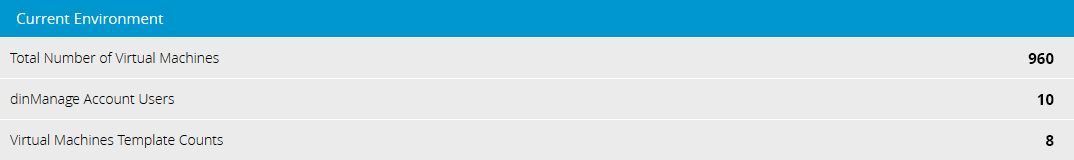
This new feature will also provide details of Virtual Machines with respect to its current state and categories.
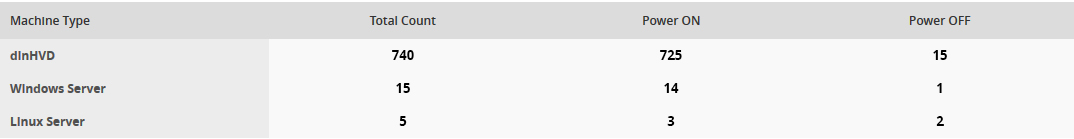
To ensure customers have visibility and control over the security of their cloud infrastructure, the report also consolidates stats from the account’s My Security Section that includes:
- Total number of IPs purchased
- Total number of VPNs created from customer dinManage account to customer Environment
- Total Number of Ports opened by customer for Virtual Hosted servers
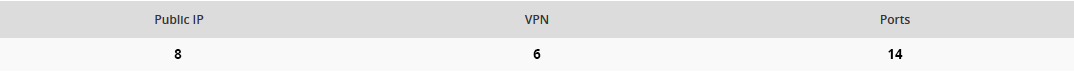
Graphical representation of all account statistics are also available, where you can have a quick overview of different categories of Virtual Machines provisioned in the account, with addition of Operating system that is being used in the account. This can help with Migration planning and software compatibility planning.
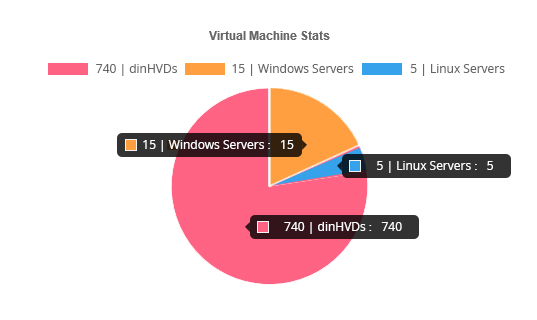
In order to provide visibility into the integrity of the environment and ensure the proper IT controls are in place, we also provide these additional components:
- Last six months’ stats for the components provisioned by the customer
- Comparison of Machines provisioned with machines de-provisioned in last six months
- Top five activities performed by user, during the last six months
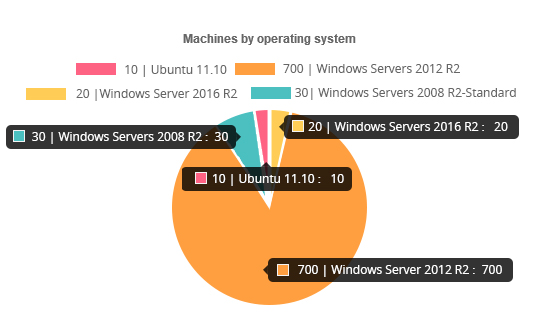
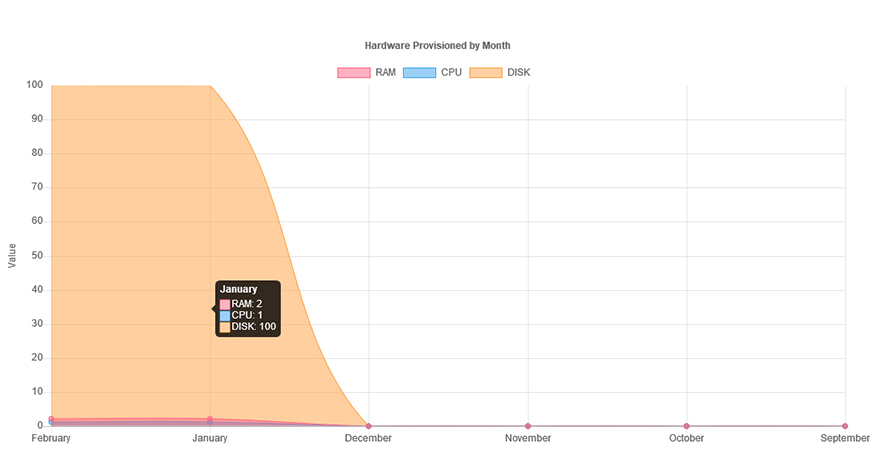
By leveraging these graphs, customers can also have a clear idea about monthly spend levels and their company’s cloud adoption. This information ties back to our belief in flat-rate pricing and predictable monthly bills.
Accessing the Report
dinCloud’s account overview report is available in dinManage for existing customers and can be downloaded in PDF for internal use. Just log in to check it out and be sure to share any feedback on your experience with support@www.dincloud.com.
If you do not have a dinManage account but are interested in learning more, please contact us and we can provide a demo.


