Brief Overview of Conflux Features
Conflux is a feature rich web application developed in house by dinCloud that makes configuring and managing complex citrix environments a breeze. Below is a brief overview of its key features: –
Unified View of all Deployments
The application allows you to view the statistics of all your deployments through a single dashboard page. You can take an overview of all your sites, stores, VDAs, catalogs and delivery groups. You can also filter and view your deployment stats for a specific domain.
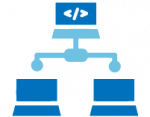
Deployment Progress
The application provides the deployment progress and shows the information about the steps in proper chronological order that you need to perform in order to achieve an operational citrix environment.
Access Control
The application manages and regulates access to the users based on the rights assigned to them. The role management allows you to create custom user groups as per your needs such as site manager or store manager by assigning them the respective product roles.
Manage Deployments
With conflux, you can synchronize and integrate an existing deployment or deploy a new citrix environment. You can also uninstall your deployments. All your Citrix components with associated machines are shown on a single page.
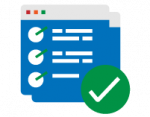
Manage Sites
A site provides user access management, brokering and connection optimization services. Using conflux, you can import your previous sites, configure a new site and remove any existing sites as well.
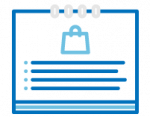
Manage Stores
A store provides access to your deployments. Using conflux, you can import your previous stores, configure a new store and remove your stores.
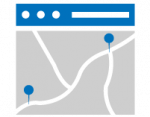
Manage Pinpoints
The pinpoint configurations provide local and remote access to your deployments. Conflux can configure your internal and external pinpoints. You can also import your previous pinpoints and remove pinpoints.

Manage Certificates
The management of certificates in a citrix environment is quite tedious. Conflux makes your job easy by installing the certificates for stores and NetScaler appliance. You can also import and remove your certificates.
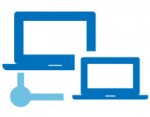
Configure Hostnames
The host name configuration specifies the name of the Gateway appliance associated with the license. Conflux can effectively configure your hostnames.

Bind Licenses
The Gateway appliance requires a license. The license allows connections to your deployments. Using Conflux, you can quickly install your license for the gateway appliance.

Manage Gateways
To provide access to your deployment from a remote location, you need to configure the Gateway. Conflux can effectively manage your gateways. You can import your previous gateway configurations or configure a new gateway. If you want to remove a configuration, you can also carry out the removal operation within conflux.
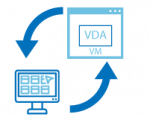
Manage VDAs
Citrix VDA or Virtual Delivery Agent is a piece of software that is installed on a device whose applications or complete desktop is published for remote access. The application lists all your VDAs in a single page. You can also easily install VDA on a single machine or conduct bulk installations. You can also uninstall VDA in case it’s no more required.

Manage Machine Catalog
You can group identical machines by creating a catalog. All your catalogs are viewed on a single page. You can create a catalog or import your previous catalogs and further manage them from Conflux.
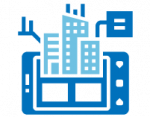
Manage Delivery Group
You can permit all authenticated users to access the published apps and desktops. You can also limit the access to published apps and desktops. For this, you need to create a delivery group and associate users to that delivery group. You can also import your previous delivery groups and further mange them using Conflux.
Integration of Multiple Cloud Providers
The initial release of conflux application could manage Citrix deployments on dinManage, which is dinCloud’s in house cloud management portal. The latest conflux release has also integrated a public cloud provider, Microsoft Azure. Now, conflux can fully manage Citrix deployments on dinManage as well as Microsoft Azure, which has added a whole new dimension of functionality to the already feature rich application.

AD User Management
Conflux greatly simplifies the Active Directory (AD) User Management. From a single interface, you can fully manage the roles of users such as enabling or disabling them, password rights, level of network access and much more.

Enhanced Security
When you deploy or integrate Citrix environments via Conflux, you can rest assured that the logical process flow will prevent any security gaps in the cloud environment. A secure deployment augments the multilayer security protocols already in place at dinCloud.

