Hosted Virtual Servers
dinServer
dinServer is a hosted virtual server offering from dinCloud. These virtual servers reside in a dinCloud hosted private cloud. Through its robust architecture, built-in security measures and transparent pricing, dinCloud facilitates a heavenly experience in the cloud.
Why dinCloud Hosted Virtual Servers?
dinCloud Hosted Virtual Server Benefits
dinCloud built its hosted virtual server offering from the ground up with ‘cloud’ in mind. Security, control, usability were all key features. But most of all, you will get the support you need to migrate to the cloud, and the flexibility from us as your service provider, to work within YOUR business parameters.
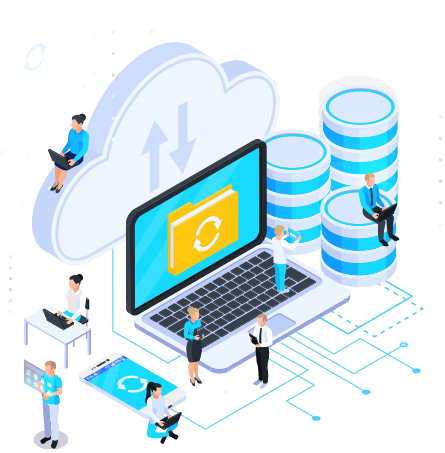
dinServer Benefits
We don’t offer just a bunch of infrastructures in the cloud- we help you get onto the cloud. This is an important differentiator we offer. We will hand hold you through planning, migration, and on-going support should you require it.


Access
Administrators maintain complete access and visibility into dinCloud infrastructure, from end user utilization down to the command line.


Elasticity
When there is a change in business needs, instantly scale resources up or down via dinManage, dinCloud’s cloud provisioning and orchestration platform.


Security
Inherent dinCloud security measures include a dedicated virtual firewall for every server, daily data snapshots to supplement backups, 2-factor authentication for VPN users, secure border routing, a dedicated SSL gateway, data encryption and more.


Reliability
dinCloud infrastructure has built-in business continuity/disaster recovery considerations. Data is stored and replicated to a remote data center. In the event of an outage, failover is automated to another remote location.


Performance
dinServers are incredibly powerful – running at an average speed that is more than twice as fast as the virtual server competition.


Transparent Pricing
Most providers sneak in hidden costs in the form of data transfer fees, typically encountered during a migration. dinCloud offers flat rate pricing with no hidden costs or fees!

dinCloud Hosted Virtual Server Features
dinServer has a lot of features to mention including but not limited to customizable server configuration, data sanctity through private firewalls, multiple sub network addition facility, public IP assignment and VPN tunnels, Active Directory Automation and so much more that we can touch as on as below.
dinServer Features


Customizable Server Configuration
Configure the RAM, CPU, and DISK resources of your Linux and Windows servers, exactly as per your organizational needs.


Instantaneous Server Resource Modification
Easily provision/de-provision applications based on users/groups.


Data Sanctity Through Private Firewalls
Run multiple versions of the same application (MSIE8, MSIE11, etc.) at the same time on any endpoint.


Enjoy Port Forwarding and Natting Capabilities
Add layers of security by managing and controlling the access to your servers via advanced port forwarding and Natting options.


Multiple Sub Network Addition Facility
For better, and easy management of your servers, add multiple sub-nets to your environment.


Public IP Assignment and VPN Tunnels
Assign public IPs and create secure VPN tunnels to connect servers to your on-premise applications.


Active Directory Automation
Leverage Active Directory automation to your advantage for creating, and joining domains.


Redundancy Through Regular Backups
Have your peace of mind, knowing that regular, 48-hour backups of your environment are being captured to keep your business going and going.


Acquire and Manage Your Domains
Buy, edit, and remove your domains, and their records through the DNS service available from our Control Panel.
How dinCloud Hosted Virtual Servers Work
Active Directory Automation
Once your hosted private cloud is set up, you can start building dinServers for business and legacy applications with complete control. Our cloud orchestration and provisioning tool, dinManage, gives you complete control to configure, upgrade, downgrade, add or remove servers and also maintain command line level access to your servers. So, how is that for control?
With dinServers, customers can:
- Rapidly migrate their infrastructure to the cloud
- Spin-up or spin-down servers on the fly
- Modify configurations including memory, storage, and compute power
- Connect and manage their environment via the web or through web-services
- Integrate with Microsoft Active Directory
- Directly administer servers with command line access
How to Migrate to dinServer
No matter the state of your current IT environment, dinCloud can facilitate your server migration (no headaches!). Get started with one of the following options to kick-start your move in the cloud.
Pricing for dinCloud Hosted Virtual Servers
Hosted Virtual Server Pricing
What’s included with Hosted Virtual Servers?
What You Get with Hosted Virtual Servers
- A hosted private cloud the foundation of a secure, resilient server workload.
- Every hosted private cloud (minimum of 1 server) will be provisioned with a firewall for sound security best practices.
- Cloud centric networking that allows you to control what goes in and out of your network.
- Encryption during access to your virtual server and for your stored data.
- Flexibility to choose how much computing power, memory, and storage you may need and change on the fly.
- Full control of your server(s) and application(s) through remote console access or through dinManage – our cloud orchestration platform.
- You can also add redundancy into your infrastructure. Get the peace of mind with business continuity and disaster recovery functionality.
Windows Server 2019
As a leading provider of Cloud solutions in the market, dinCloud always strives to offer the latest cloud environments. Keeping up with this tradition, we are now offering Windows Server 2019 as well, which adds many new capabilities to your workloads running in the Cloud. Some of the key enhancements include:-
- Support for Containerization, which will greatly accelerate your ability to deploy workloads and apps in the Cloud.
- Much improved support for storage and management of your enterprise data.
- Upgraded security via Windows Defender Advanced Threat Protection (ATP).
- Easier and simpler management via support for Windows Admin Center.
Windows Server 2016
- Device Guard- a tool that helps ensure only authorized executables run on a machine.
- Windows Server 2016 now provides full support for Windows Defender, a noticeable change from Windows Server 2012 and 2008.
- Enhanced auditing for threat detection: An enhanced auditing system for threat detection and logging.
- Storage health monitoring- provides continuous monitoring, reporting, and maintenance, to support Storage Spaces Direct.
- IP Address Management: IPAM now supports comprehensive DNS and DHCP management with role-based access control across multiple AD forests.
- DNS provides for traffic management, load balancing, and split-brain deployments and prevention of DNS amplification attacks.

Hosted Virtual Server Express Offering
Our Express offering helps you get started with our hosted virtual servers. To ensure you get only what you need, we’ve designed each Express configuration to meet common workloads. Plus, you have the flexibility to choose between Windows Server and Linux configurations, and add-on resources to meet your needs. The following packages reflect Windows Server 2008.
Hosted Virtual Servers: Related Articles
- What are Virtual Machines
- More than Cloud Hosted Servers
- Virtual Co-Location Is More Than Just About Rack Space
- ROI and Migration in the Cloud: dinCloud Provides it All
- Why implement server virtualization in your company?
- Midsize-Insider features dinCloud’s Hosted Virtual Services
- Channel Partners mentioned dinServer as a New Cloud Option for IT-Fearful Agents
- Hosted Virtual Servers now a part of Business Provisioning
What’s Next?
If you’re ready to move forward with dinApp, please see a demo, request info, or get a quote.

