Recently, a lot of cybersecurity incidents made their way to international news headlines. These included incidents like the Colonial Pipeline ransomware attack, which ended up infiltrating their data, and created a fuel shortage across the East Cost of the USA.
Even though the frequency and intensity of these cybersecurity incidents is increasing, we can see an emerging pattern which tells us that well-prepared enterprises, which go through incident response training, tend to come out strong against such malicious attacks.
This is the reason why it is high time that enterprises move on from “if I get attacked” mindset, and use a proactive approach to prepare themselves for “when” they are attacked by bad actors.
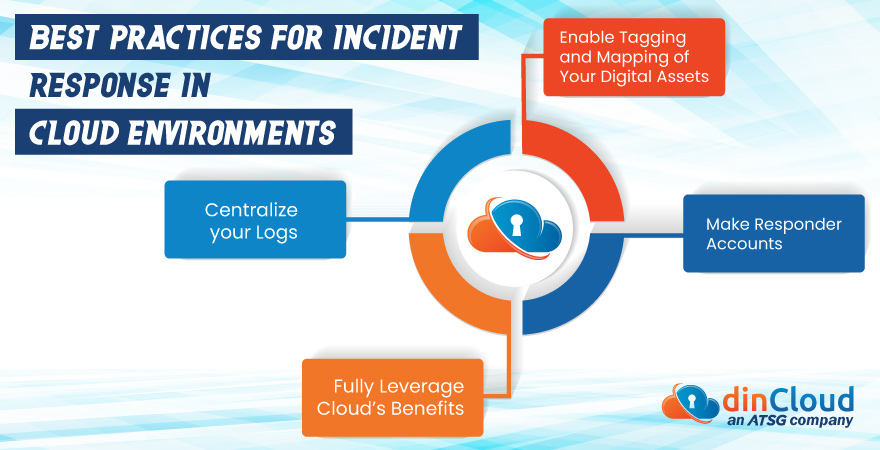
What is Incident Response?
Incident response (IR) is a well-organized method that is used to deal with the aftermath of a cybersecurity incident. The purpose of IR is to address, manage and minimize the adverse impact of cyberattacks, as well as decrease the cost and time of recovery.
The key determining factor in how much of an impact a cybersecurity incident will have on an enterprise, comes down to preparedness. In this post, we will discuss the ways through which enterprises can effectively prepare themselves for incident response (IR).
Centralize your Logs
Centralized logging involves the collection of logs from across an enterprise’s IT infrastructure, networks and applications, into a centralized location. It is vital for enterprises to maintain and centralize their logs, and to have a consolidated view of all the activities across their IT environments. The purpose of centralized logging is to make an incident’s identification and investigation easier.
A lot of Cloud Service Provider (CSP) platforms have default log dashboards, but they are not built to investigate IR. This is the reason why major platforms use solutions like Security Information and Event Management (SIEM), which are used for the collection and analysis of logged data, from all IT resources.
Enterprises can only leverage the full benefits of Cloud’s in-built incident response plans, if they have centralized logs.
Enterprises can log two types of actions:-
- Write Action: Write action can modify Cloud environments, such as deployment of new services, or creation of new accounts. Logging of these actions is vital for detection of an incident.
- Read Action: Read action does not modify Cloud environments. It can simply reveal information regarding Cloud-based architectures. For an in-depth incident response, both “read” and “write” actions must be logged.
Related Posts:
- Hybrid and Multi Cloud Environments – The Pros and Cons
- DATA LIFECYCLE Management in Cloud Environments
- Cloud Computing Business Applications and Implementations
- How to Improve Visibility in a Multi-Cloud Environment?
- Hybrid Cloud Environments and the Benefits of Clusters
Enable Tagging and Mapping of Your Digital Assets
With on-premise incident response, there are multiple digital assets, and the responder often gets confused about which end-point device should be investigated or secured, on a priority basis.
With Cloud-based solutions, you do not have to physically send someone to a data center for investigation. You can simply utilize Cloud native tools to seamlessly capture an incident’s evidence from any location. This makes the mapping of your IT resources a much easier task, as opposed to on-premise solutions.
Cloud resources must also be clearly identified and tagged with their cost center, roles, services, and the person responsible for those resources. With this information, you do not have to waste your precious time to derive the context around your resources.
Make Responder Accounts
If you want to share your logging information with an external vendor for third-party support, you must have an account of your responder, created for your Cloud environment. This is important because all your logs are of no use, if your security team cannot access them timely and easily.
These responder accounts can get an indirect, or read-only access to all the logs and dashboards of your account. With an access to this information, they can now start the investigation of your cybersecurity incident. With the establishment of responder’s account, enterprises can choose from either of two options, depending on their requirements.
- The first option is that responder accounts are not allowed to alter anything in the Cloud environment. In fact, they will have to contact the Cloud administrator to directly remediate the threat actor.
- Second option is that responder account can have direct access to your account. They can directly change policies and reset credentials in the Cloud environment.
Fully Leverage Cloud’s Benefits
The traditional Operating Systems (OS) were not built with security in mind. Responders had to rely on the available information that was haphazardly scattered all across the compromised systems.
Cloud Computing services and solutions allow the investigation to become a lot easier, with a solid baseline of data. With all actions on logs, investigation relies on relatively complete and easy-to-parse data sources. With Cloud-based solutions, bad actors are limited in what they can do, and you do not have to parse all your digital files to investigate them.
On-premise incident response, on the contrary, has spotty evidence, and that too with varying formats. They require a lot of work and specific parsing to investigate how the compromise took place.
Conclusion
With the rise of cyber miscreants, fierce competition and sky-high customer expectations, any attack upon end-users could have damaging repercussions for your enterprise.
With the aforementioned tried and tested incident response (IR) plans, businesses can come out stronger from such events, with minimum financial loss, and an intact reputation.
Contact dinCloud, an ATSG company, for highly secure Cloud Computing solutions, with multi-layered security as a built-in feature.


